|
Adding custom icons |



|



|
Password Manager XP allows adding custom images to records. Open the record for editing. In the window that appears, click on the image selection combo box and then click on the Customize... button. That will open the Custom images window.
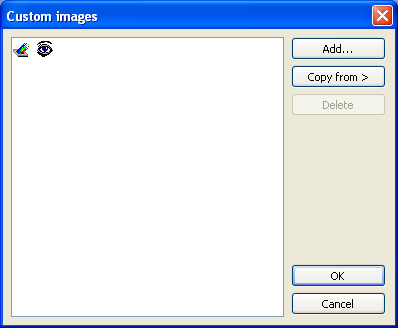
In this window, you can add, remove custom images from files, and copy custom images from other Password Manager XP databases. The program supports two image formats: *.ico and *.bmp. All images will be resized to 16x16 pixels; therefore, it is better to have the original images prepared in the 16x16 pixels format.
Use the Copy from button to copy images from other open Password Manager XP’s database.